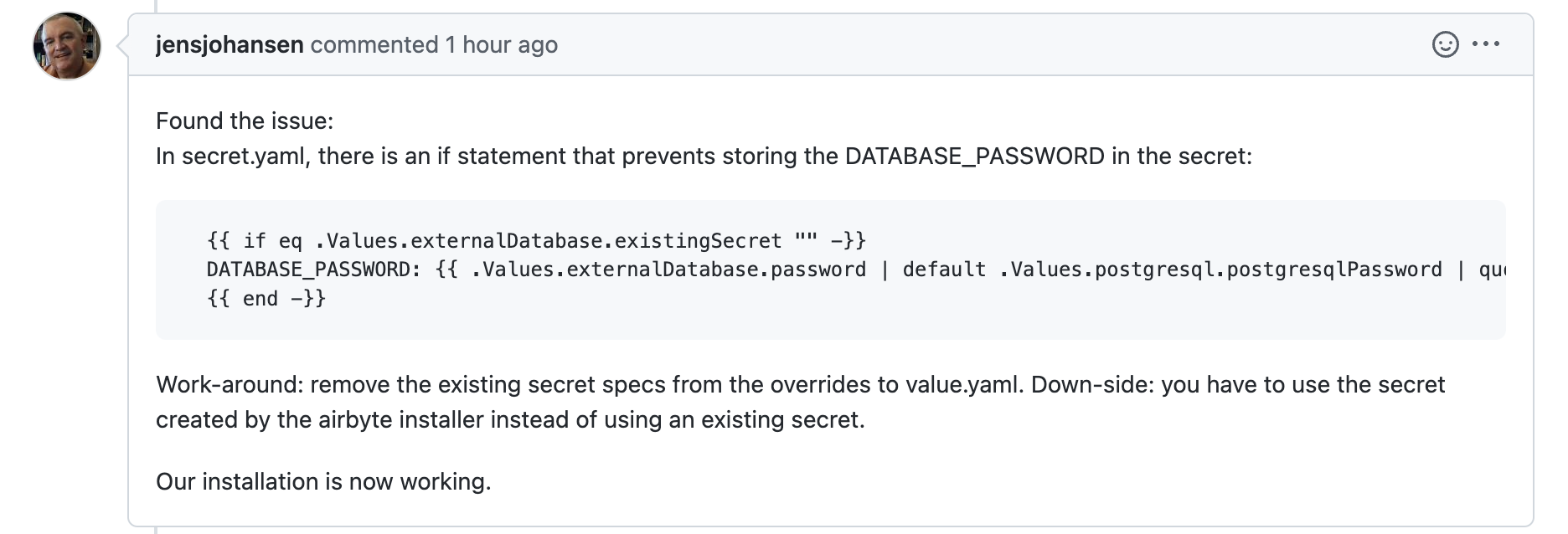Environment
- Airbyte version: v0.40.26
- Deployment: Kubernetes ( Helm)
- Step where error happened: Deploy / Sync job / Setup new connection / Update connector / Upgrade Airbyte
Current Behavior
> I already asked that, but my topic was deleted for some reason, so recreating it again
Hi all, we tried to install airbyte in our Kubernetes cluster with helm, the following values were provided:
postgresql.enabled=false
global.database.secretName = airbyte-postgresql-secret
global.database.host= foo.bar.com
global.database.port= 5432
externalDatabase.host= foo.bar.com
externalDatabase.user= airbyte
externalDatabase.existingSecret= airbyte-postgresql-secret
externalDatabase.existingSecretPasswordKey= DATABASE_PASSWORD
externalDatabase.database= db-airbyte
externalDatabase.port= 5432
During chart deploying boot loader stuck and doing nothing, there are boot loader logs:
2023-01-29 19:53:42,136 main INFO Loading mask data from '/seed/specs_secrets_mask.yaml
2023-01-29 19:53:42 INFO i.a.c.EnvConfigs(getEnvOrDefault):1161 - Using default value for environment variable CONFIG_DATABASE_USER: 'airbyte'
2023-01-29 19:53:42 INFO i.a.c.EnvConfigs(getEnvOrDefault):1161 - Using default value for environment variable CONFIG_DATABASE_PASSWORD: '*****'
2023-01-29 19:53:42 INFO i.a.c.EnvConfigs(getEnvOrDefault):1161 - Using default value for environment variable CONFIG_DATABASE_URL: 'jdbc:postgresql://foo.bar.com:5432/db-airbyte'
2023-01-29 19:53:42 INFO c.z.h.HikariDataSource(<init>):80 - HikariPool-1 - Starting...
2023-01-29 19:53:42 INFO c.z.h.HikariDataSource(<init>):82 - HikariPool-1 - Start completed.
2023-01-29 19:53:42 INFO c.z.h.HikariDataSource(<init>):80 - HikariPool-2 - Starting...
2023-01-29 19:53:42 INFO c.z.h.HikariDataSource(<init>):82 - HikariPool-2 - Start completed.
2023-01-29 19:53:42 INFO i.a.c.EnvConfigs(getEnvOrDefault):1161 - Using default value for environment variable SECRET_PERSISTENCE: 'TESTING_CONFIG_DB_TABLE'
RDS instance is accessible from boot loader logs, username, password, connection string etc is correct.
I’ve thought first the problem is that I tried to connect deployment to database with existing data (dumped and restored from different air byte deployment), but then I tried on clean database and issue still persists.
Am I missing something in chart configuration or is it bug?
Expected Behavior
Airbyte should be successfully deployed to Kubernetes cluster with external database connected
Steps to Reproduce
- Use EKS 1.24
- Install helm chart version 0.43.9 with the values provided above