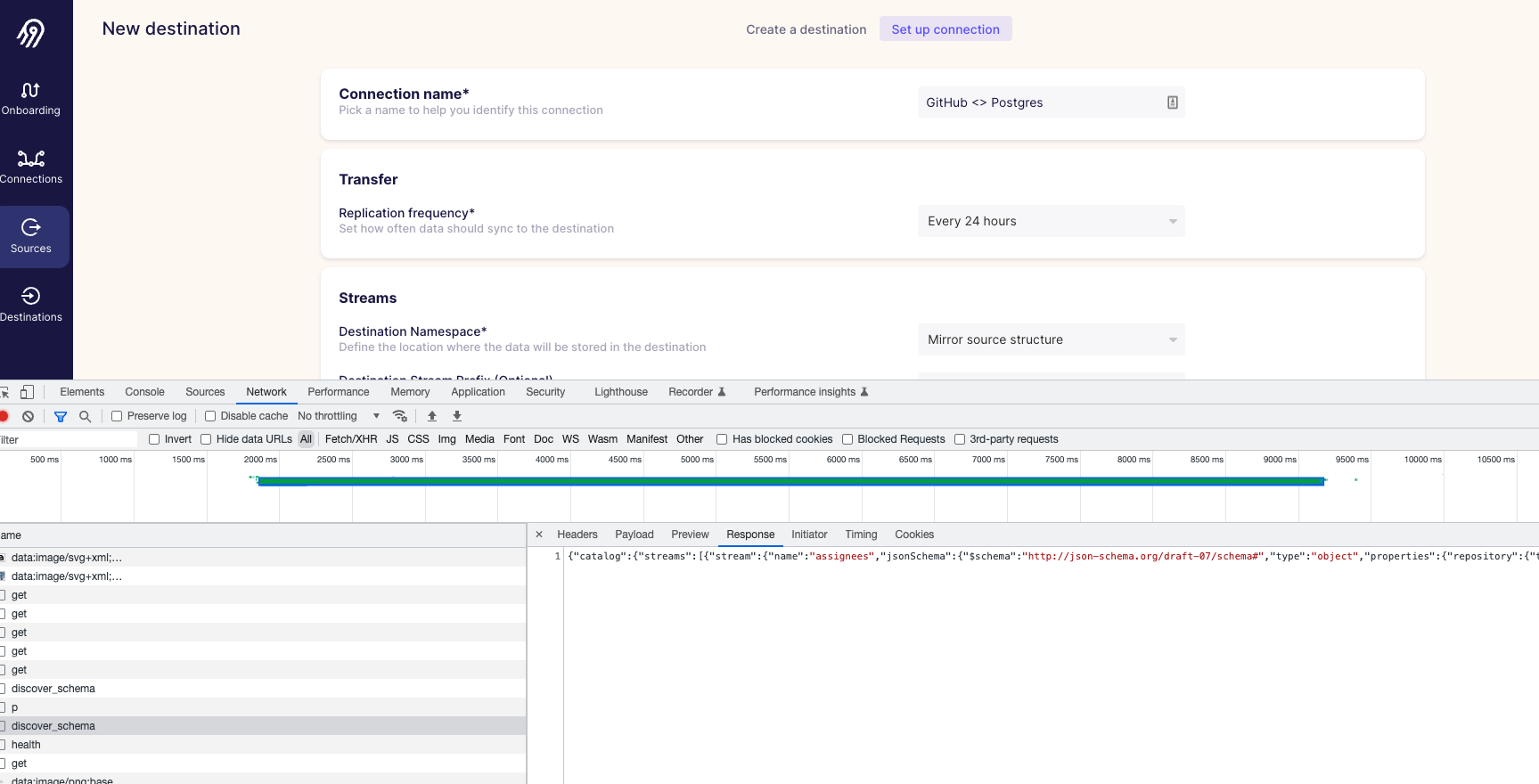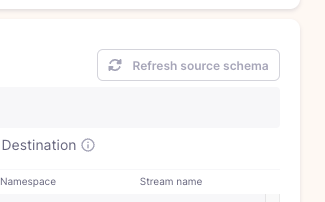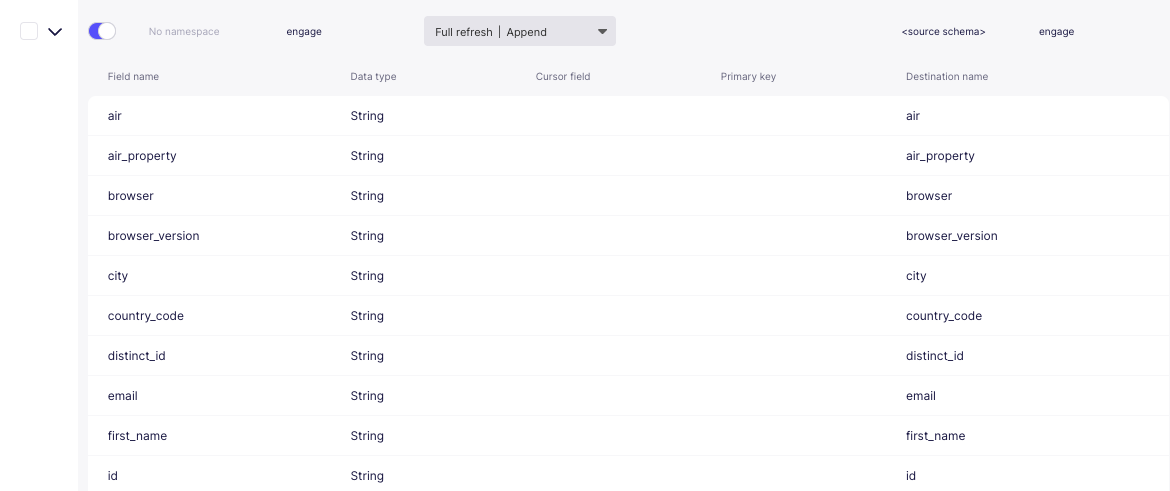Hello @marcosmarxm, thank you ! I’m sorry, I’m not really at ease on that kind of thing. But I get the idea that we’re trying to get the answer from the server.
Here is the error code I was able to find:
{"message":"Internal Server Error: Cannot invoke \"io.airbyte.api.model.generated.AirbyteCatalog.getStreams()\" because \"discovered\" is null","exceptionClassName":"java.lang.NullPointerException","exceptionStack":["java.lang.NullPointerException: Cannot invoke \"io.airbyte.api.model.generated.AirbyteCatalog.getStreams()\" because \"discovered\" is null","\tat io.airbyte.server.handlers.WebBackendConnectionsHandler.updateSchemaWithDiscovery(WebBackendConnectionsHandler.java:287)","\tat io.airbyte.server.handlers.WebBackendConnectionsHandler.webBackendGetConnection(WebBackendConnectionsHandler.java:231)","\tat io.airbyte.server.apis.ConfigurationApi.lambda$webBackendGetConnection$90(ConfigurationApi.java:828)","\tat io.airbyte.server.apis.ConfigurationApi.execute(ConfigurationApi.java:862)","\tat io.airbyte.server.apis.ConfigurationApi.webBackendGetConnection(ConfigurationApi.java:828)","\tat jdk.internal.reflect.GeneratedMethodAccessor544.invoke(Unknown Source)","\tat java.base/jdk.internal.reflect.DelegatingMethodAccessorImpl.invoke(DelegatingMethodAccessorImpl.java:43)","\tat java.base/java.lang.reflect.Method.invoke(Method.java:568)","\tat org.glassfish.jersey.server.model.internal.ResourceMethodInvocationHandlerFactory.lambda$static$0(ResourceMethodInvocationHandlerFactory.java:52)","\tat org.glassfish.jersey.server.model.internal.AbstractJavaResourceMethodDispatcher$1.run(AbstractJavaResourceMethodDispatcher.java:124)","\tat org.glassfish.jersey.server.model.internal.AbstractJavaResourceMethodDispatcher.invoke(AbstractJavaResourceMethodDispatcher.java:167)","\tat org.glassfish.jersey.server.model.internal.JavaResourceMethodDispatcherProvider$TypeOutInvoker.doDispatch(JavaResourceMethodDispatcherProvider.java:219)","\tat org.glassfish.jersey.server.model.internal.AbstractJavaResourceMethodDispatcher.dispatch(AbstractJavaResourceMethodDispatcher.java:79)","\tat org.glassfish.jersey.server.model.ResourceMethodInvoker.invoke(ResourceMethodInvoker.java:469)","\tat org.glassfish.jersey.server.model.ResourceMethodInvoker.apply(ResourceMethodInvoker.java:391)","\tat org.glassfish.jersey.server.model.ResourceMethodInvoker.apply(ResourceMethodInvoker.java:80)","\tat org.glassfish.jersey.server.ServerRuntime$1.run(ServerRuntime.java:253)","\tat org.glassfish.jersey.internal.Errors$1.call(Errors.java:248)","\tat org.glassfish.jersey.internal.Errors$1.call(Errors.java:244)","\tat org.glassfish.jersey.internal.Errors.process(Errors.java:292)","\tat org.glassfish.jersey.internal.Errors.process(Errors.java:274)","\tat org.glassfish.jersey.internal.Errors.process(Errors.java:244)","\tat org.glassfish.jersey.process.internal.RequestScope.runInScope(RequestScope.java:265)","\tat org.glassfish.jersey.server.ServerRuntime.process(ServerRuntime.java:232)","\tat org.glassfish.jersey.server.ApplicationHandler.handle(ApplicationHandler.java:680)","\tat org.glassfish.jersey.servlet.WebComponent.serviceImpl(WebComponent.java:394)","\tat org.glassfish.jersey.servlet.WebComponent.service(WebComponent.java:346)","\tat org.glassfish.jersey.servlet.ServletContainer.service(ServletContainer.java:366)","\tat org.glassfish.jersey.servlet.ServletContainer.service(ServletContainer.java:319)","\tat org.glassfish.jersey.servlet.ServletContainer.service(ServletContainer.java:205)","\tat org.eclipse.jetty.servlet.ServletHolder.handle(ServletHolder.java:763)","\tat org.eclipse.jetty.servlet.ServletHandler.doHandle(ServletHandler.java:569)","\tat org.eclipse.jetty.server.handler.ScopedHandler.nextHandle(ScopedHandler.java:233)","\tat org.eclipse.jetty.server.handler.ContextHandler.doHandle(ContextHandler.java:1377)","\tat org.eclipse.jetty.server.handler.ScopedHandler.nextScope(ScopedHandler.java:188)","\tat org.eclipse.jetty.servlet.ServletHandler.doScope(ServletHandler.java:507)","\tat org.eclipse.jetty.server.handler.ScopedHandler.nextScope(ScopedHandler.java:186)","\tat org.eclipse.jetty.server.handler.ContextHandler.doScope(ContextHandler.java:1292)","\tat org.eclipse.jetty.server.handler.ScopedHandler.handle(ScopedHandler.java:141)","\tat org.eclipse.jetty.server.handler.HandlerWrapper.handle(HandlerWrapper.java:127)","\tat org.eclipse.jetty.server.Server.handle(Server.java:501)","\tat org.eclipse.jetty.server.HttpChannel.lambda$handle$1(HttpChannel.java:383)","\tat org.eclipse.jetty.server.HttpChannel.dispatch(HttpChannel.java:556)","\tat org.eclipse.jetty.server.HttpChannel.handle(HttpChannel.java:375)","\tat org.eclipse.jetty.server.HttpConnection.onFillable(HttpConnection.java:273)","\tat org.eclipse.jetty.io.AbstractConnection$ReadCallback.succeeded(AbstractConnection.java:311)","\tat org.eclipse.jetty.io.FillInterest.fillable(FillInterest.java:105)","\tat org.eclipse.jetty.io.ChannelEndPoint$1.run(ChannelEndPoint.java:104)","\tat org.eclipse.jetty.util.thread.strategy.EatWhatYouKill.runTask(EatWhatYouKill.java:336)","\tat org.eclipse.jetty.util.thread.strategy.EatWhatYouKill.doProduce(EatWhatYouKill.java:313)","\tat org.eclipse.jetty.util.thread.strategy.EatWhatYouKill.tryProduce(EatWhatYouKill.java:171)","\tat org.eclipse.jetty.util.thread.strategy.EatWhatYouKill.run(EatWhatYouKill.java:129)","\tat org.eclipse.jetty.util.thread.ReservedThreadExecutor$ReservedThread.run(ReservedThreadExecutor.java:375)","\tat org.eclipse.jetty.util.thread.QueuedThreadPool.runJob(QueuedThreadPool.java:806)","\tat org.eclipse.jetty.util.thread.QueuedThreadPool$Runner.run(QueuedThreadPool.java:938)","\tat java.base/java.lang.Thread.run(Thread.java:833)"]}
Does it help you to understand the root cause ?
Best,